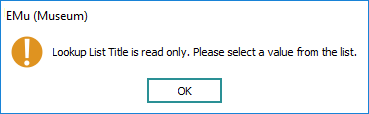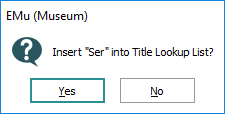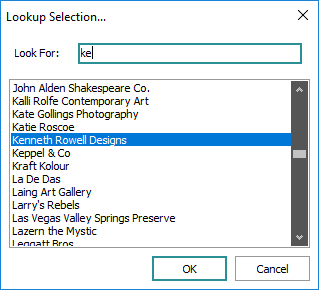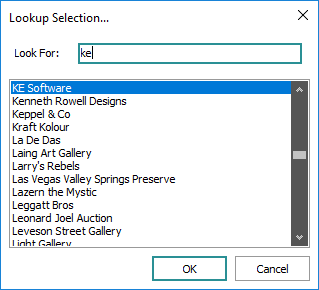See lutserver: the Lookup Lists background service for details of the Lookup Lists background service (which replaces the emulutsrebuild Maintenance task).
Permissions are assigned to a Lookup List with the Lookup Registry entry.
Lookup Lists are maintained by the System in real time: if a new value is added to a Lookup List field (and permissions allow the addition of new values), the value is added to the Lookup List; if a value is no longer used in a Lookup List field (and it is not set to Persistent), the value is removed from the Lookup List automatically.
Values that display in a Lookup List can include:
- Values keyed by users into a read-write Lookup List field.
- Values added in the Lookup Lists module by users authorized to work with the Lookup Lists module.
- Values loaded by Administrators using the emulutsrebuild server-side program.
Lookup Lists are assigned permissions to determine whether users are permitted to add values to the list and, if so, whether they are prompted to confirm any new value they add. Three broad types of permission can be assigned to a Lookup List:
|
Permission |
Description |
|---|---|
|
ReadOnly |
Users do not have permission to add values to the Lookup List. If a new value is entered into a field, a message similar to the following will display:
|
|
ReadWrite (with prompt) |
Users have permission to add values to the Lookup List but will be prompted before a new value is added, e.g.:
|
|
ReadWrite (without prompt) |
Users have permission to add values to a Lookup List and can do so without being prompted. |
There are seven permutations of these three broad permissions:
- ReadOnly
- Skip
- ReadIgnore
- ReadWrite
- WriteIgnore
- AutoWrite
- AutoWriteIgnore
System Administrators assign permissions to Lookup Lists with the Lookup Registry entry.
Fields with Lookup Lists can be linked together in a logical, hierarchical relationship, e.g. City / State / Country:
- Selecting a value in the City field:
- Will automatically complete (auto fill) the other two fields in the hierarchy if there is only one city in the Lookup List with the name selected.
Example: Melbourne / Victoria / Australia. If Melbourne is the only city of that name in the City Lookup List, when it is selected, the State and Country fields will be populated automatically with Victoria and Australia respectively.
Note: See Auto Fill Registry entry for details of turning off auto fill of fields in a Lookup List hierarchy.
Tip: The auto fill feature also functions on single level Lookup Lists. When a value is keyed into a Lookup List field, the value is replaced with the corresponding Lookup List value if a matching entry exists in the Lookup List module. For example, if a Lookup List contains the value
IBMand a user entersibm, the user's text (ibm) will be replaced with the Lookup List value (IBM). This feature can be a useful mechanism to enforce consistent entry of values. - Will filter the associated Lookup Lists if there is more than one city in the Lookup List with the same name selected.
Example: Melbourne / Victoria / Australia and Melbourne / Florida / USA. There are two cities called Melbourne in the City Lookup List, but they are in different Lookup List hierarchies. When Melbourne is selected in the City Lookup List, the State and Country Lookup Lists will be filtered automatically to list only those values associated with Melbourne. Both the State and Country Lookup Lists will each have two values to select from (Victoria and Florida, and Australia and USA respectively). If Victoria is selected from the State Lookup List, the Country field will be populated automatically with Australia.
- Will automatically complete (auto fill) the other two fields in the hierarchy if there is only one city in the Lookup List with the name selected.
- Selecting a value in the Country (or State) field will filter values in the Lookup Lists lower down the hierarchy. Selecting Australia from the Country Lookup List will filter values in the State Lookup List to Australian states, and values in the City Lookup List to Australian cities.
A Lookup List is a list of values that have been used or that are suggested for use in a field. In other words, a Lookup List can be built from values keyed by users into a field and / or it can be pre-loaded with values.
A value can be selected from a Lookup List when running a search, adding or editing a record.
Values in a Lookup List can have one or both of the following attributes:
| Value |
Description |
|---|---|
|
Persistent |
A value defined as Persistent remains in the Lookup List even if it is not currently used in any record. For example, suburb, county and country names may exist in a Lookup List, even if there are no records that currently use these values. |
|
Hidden |
A value defined as Hidden is visible in Search mode but not in New mode. In this way it is possible to search for legacy values but not to add them to records. For example, KE Software has changed its name. New records should no longer use this organization name, but there are several existing records that do. In order to prevent users from selecting this value when adding new records, the value is marked as Hidden. When adding new records, the value KE Software is not visible:
However, when searching, the value KE Software is visible. This allows users to find records that use the value.
|
As a consequence of EMu's support for Unicode, it is important to keep in mind when working with Lookup List values that punctuation and diacritics are significant when comparing values: Zoe and Zoë are different Lookup List values for instance.
System Administrators must be aware of this when setting the Lookup Exact Registry entry.
Note: A detailed examination of EMu's support for Unicode can be found in Support for Unicode.
Note: Details about working with Lookup Lists in a multi-language environment can be found here.